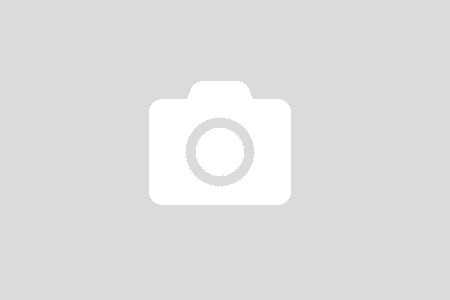If your laptop screen has been severely damaged, it may seem like the most logical course of action is to buy a new laptop as such a major problem may cost a great deal to resolve if you take it to your local computer shop. However, by buying and fitting new Acer or Toshiba laptop screens yourself, you could have a brand new, far superior screen up and running in no time, and at a surprisingly low cost.
Not every screen change will be exactly the same, but the majority will be similar to the following steps describe how to fit new Toshiba laptop screens. From Dell laptop screens to Acer ones, the process should be extremely similar, and any slight differences should be obvious to those undertaking the job.
Firstly, ensure your laptop is not plugged in and that you have all the tools you might need to carry out the job before you start. Next, unscrew each screw from the four corners of your LCD frame, taking off any screw covers first. Next, moving from the bottom upwards, gently pull the screen’s cover away from the laptop and screen itself. Once this is done, gently pull the screen away from its mooring, moving it from the top first, undoing any screws on the side that may be holding it in place. This should lower the screen gently until it is in a horizontal position on your keyboard (you may want to lay a piece of cloth or paper over your keyboard for safety).
You will now see that there is a display cable attached to the rear of the screen. Gently remove this along with the lighting cable which will be attached to the inverter.
To then put new Toshiba or Dell laptop screens in the place of the damaged one, you will simply need to follow the above instructions in reverse. When you have finished you will have a brand new screen and will have lost very little time or money in the process.